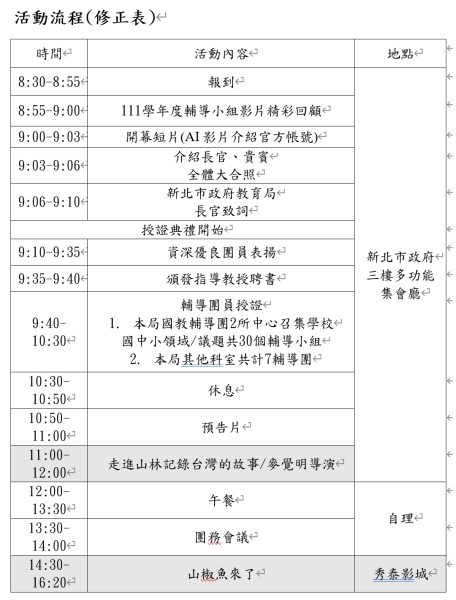【上次團務會議】
日期:112年10月3日(二)
時間:下午 1:30-3:30
地點:線上會議
公文與附件:
- 112E0005010
- 112國小團員名冊暨每周減課節數一覽表
- 112學年度第1學期國小資訊教育輔導小組「團務運作行事曆」
- 新北教研資字第1121180973號函
- 新北教研資字第1121383425號函
- 輔導小組團務時間表
- 輔導團設置及運作要點
工作報告:
- 轉知國立高雄師範大學辦理「推動媒體素養教育-數位時代媒體素養之教學轉化推廣」研習實施計畫,鼓勵團員踴躍參加。
- 時間:112年11月24日(星期五),上午9時至12時30分。
- 地點:新北市立蘆洲國中(新北市蘆洲區中正路265號)。
- 112E0006385
- 科技領域輔導群-【推動媒體素養教育-數位時代媒體素養之教學轉化推廣研習】實施計畫
- 轉知新北市政府教育局國民教育輔導團112學年度第1學期專任輔導員公開授課計畫,鼓勵團員踴躍參加。
- 本學期輔導團3場到校輔導,主題相同,由同榮國小蔡家丞統一彙整。
- 112資訊輔導團到校輔導簡報
- 明日:國小資訊教育輔導團到校輔導-屈尺國小
- A組:北新國小羅英財、北大國小吳家儀、同榮國小蔡家丞