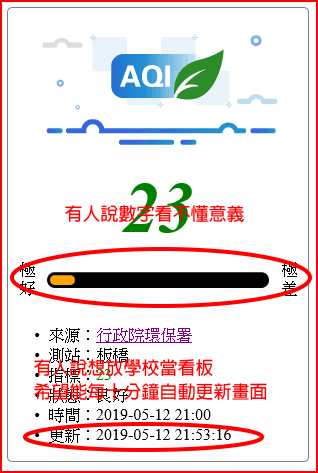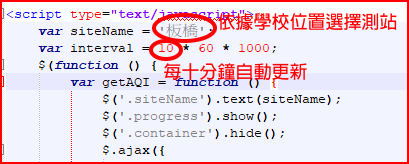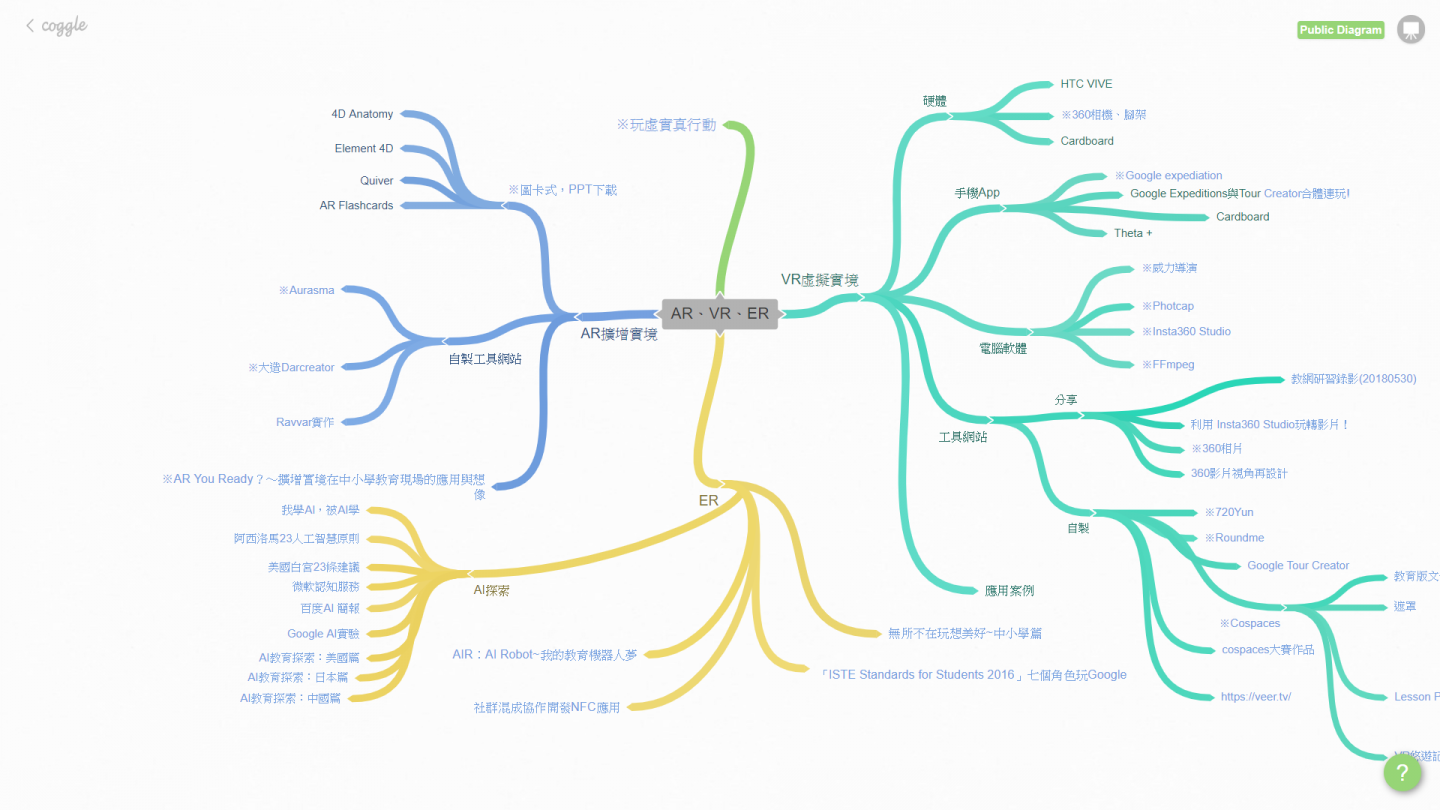【上個月資訊組長會議 】
日期:108年5月21日(二)
地點:仁愛國小語言教室
主題:
上午:廠商介紹APP:LaBear Class 行動教學系統
下午:5a88實作
公文:
工作報告與研討:
相關網站:
交流分享:
行政院環境保護署環境資源資料開放平臺
教育部國民中小學資訊安全管理系統填報
可透過新北市親師生平台,身份改成「資訊組長」,即可在最下方的「資訊組長專區」中點選直接登入。
虛擬機房研習辦理日期預計為6月11日(二)、6月19日(三)、6月25日(二),上下午各一場,共六場。
廠商產品介紹:
LaBear Class 行動教學系統 教學應用
VIDEO
VIDEO
5A88電腦管理系統
簡報:5A88虛擬磁碟開機還原系統
臺南市教育局Maker社群網 – 5A88電腦管理系統
5A88維護工具隨身碟製作教學 – 臺南市5A88
相關文件:
Synology NAS Server 系統更新:
DSM 安裝版本:DSM 6.2.2-24922
DSM 版本日期:2019/04/29
版本: 6.2.2-24922
(2019-04-29)
DSM 6.2.2 的新功能
新增智慧更新功能並調整 DSM 更新機制。
IHM 現可支援 14TB IronWolf 和 IronWolf Pro。
新增特定 SAS 機種上的 SAS 控制器晶片韌體更新功能。
於技術支援中心中新增知識庫文章推薦,藉此幫助使用者進行簡易疑難排解。
若密碼過期,網域使用者將可在登入 DSM 時更換密碼。
新增支援整合式 Windows 驗證。
新增支援 Google LDAP 服務。
新增全新低容量寫入功能,能在儲存空間即將用盡時暫時解除 LUN 的唯讀狀態。
使用者將可在建立 iSCSI LUN 時,選擇欲啟用的進階功能項目。
調整 iSCSI Manager 在儲存空間容量不足時的警告機制。
iSCSI Manager 現已可指定刪除舊快照的時間。
新增支援在個人帳號設定及控制台調整日期與時間的格式。
支援 XS 以及 FS 系列機種上的 SSD 相容性檢查。
調整壞軌通知機制。
提升 SSD 快取命中率計算準確性。
使用者可於新增 Synology DDNS 時同時取得 Let’s Encrypt 憑證。
將通知標記由數字改為紅點顯示並調整顯示規則。
問題修正
修正在特定機種上,歷史紀錄可能無法顯示於資源監控的問題。
修正在 macOS 10.13 上刪除檔案後可能無法重新上傳的問題。
修正無法在多台 macOS 裝置上同時使用 Microsoft Office 2016 開啟同一加密 Excel 檔案的問題。
縮短使用 AFP 連線時網域及 LDAP 認證所需時間。
提升掛載 exFAT 外接裝置的穩定性 (須安裝 exFAT 套件)。
提升 NFS 連線穩定性。
加強當使用者變動大量資料夾的位置時,Snapshot Replication 的穩定性。
加強 Btrfs 檔案系統在特定高 I/O 負載環境下的穩定性。
為提升安全性將安全修復選項由核心頁表隔離 (KPTI) 改為 Spectre 與 Meltdown 防護。適用於下列機種:
18-系列 : DS218+, DS418play, DS718+, DS918+, DS1618+, DS3018xs, RS2418+, RS2418RP+, RS2818RP+, FS1018
19-系列 : DS1019+, DS1819+, DS2419+, RS1619xs+
修正有關 Linux kernel 的多項安全性弱點 (CVE-2017-13168、CVE-2018-19824、CVE-2017-15649、CVE-2018-14634、CVE-2018-17182、CVE-2018-10853)。
修正有關 OpenSSL 的多項安全性弱點 (CVE-2018-0732、CVE-2018-0737、CVE-2019-1559、CVE-2018-0734、CVE-2018-5407)。
修正有關 Spectre & Meltdown 的多項安全性弱點 (Synology-SA-18:01 )。
修正有關 OpenSSH 的多項安全性弱點 (CVE-2019-6109、CVE-2019-6110、CVE-2019-6111、CVE-2018-20685)。
修正有關 SQLite 的安全性弱點 (Synology-SA-18:61 )。
修正有關 Samba 的多項安全性弱點 (Synology-SA-18:47 , Synology-SA-18:60 )。
修正其他問題。
版本: 6.2.1-23824-6
(2019-02-19)
問題修正
修正當轉換 SHR 類型或擴充 SHR 時,若系統異常的重新啟動,可能造成儲存空間無法正確掛載的問題。
修正在系統高負載的環境下,快照複寫結束時可能導致系統異常重新啟動的問題。
修正其他問題。
日期:108年5月17日(五)
地點:淡水區新市國小
承辦學校:淡水高職、新市國小
中心學校:八里區米倉國小
北區行動學校名單:
新進組(6 校):三重國小、五華國小、新市國小、成功國小、淡水國中、鷺江國中。
發展組(7 校):長坑國小、碧華國小、三芝國中、明志國中、三民高中、三重高中、淡水高職。
領航組(1 校):米倉國小
活動照片:
公文:
會議議程:
時間
活動內容
主講(持)人
地點
09:00~09:30
報到
新市國小資訊團隊
二樓會議室
09:30~09:40
長官致詞
陳佩芝校長
09:40~10:10
以Power BI 進行專題研究
顏延胥/淡水高職
10:10-10:30
茶敘時間
新市國小團隊
10:30~12:30
密室脫逃
翁昇豐/新市國小(內聘)
12:30~13:30
午餐時間
新市國小資訊團隊
13:30~
回返時間
淡水高職顏延胥分享:以Power BI 進行專題研究
新市國小團隊分享:密室脫逃
教學資源:
Power BI 講義與教材:
Power BI 簡介:
此應用程式可讓您連線與轉換資料,以及將資料視覺化。 您可以使用 Power BI Desktop 連線到多個不同的資料來源,並將它們結合成 (通常稱為模型化) 資料模型,以建置視覺效果,以及能以報表方式與組織內其他人員共用的視覺效果集合。 大部分商業智慧專案的使用者都使用 Power BI Desktop 來建立報表,然後使用 Power BI 服務 來與其他人員共用其報表。
以下是最常見的 Power BI Desktop 使用方式:
連接到資料 轉換並清理資料,以建立資料模型 建立圖表或圖形之類的視覺效果,以便為資料提供視覺呈現 在一或多個報表頁面上,建立視覺效果集合的報表 使用 Power BI 服務 來與其他人共用報表
Power BI Desktop
密室逃脫:
教學影片:
VIDEO
VIDEO
VIDEO
VIDEO
VIDEO
VIDEO
日期:108年5月15日(三)
時間:上午 9:00 – 12:00
地點:修德國小
指定報告學校:鷺江國小、重陽國小、集美國小
公文:
鷺江國小分享:
資訊教育輔導團許烜誠老師公開觀課:
相關網站:
TinkerCAD 教學影片:
VIDEO
VIDEO
VIDEO
日期:108年5月15日(三)
時間:下午 1:30 – 4:30
地點:教研中心
主題:VR 教學應用實作v.s.教育雲應用
講師:張原禎老師
公文:
教學講義與資源:
投影片:玩虛實 真行動
以Coggle心智圖描繪「玩虛實,真行動」~AR、VR與全球學習工具
Tour Creator-Google VR CoSpaces 教學文件:
CoSpaces Edu: Make AR & VR in the classroom
VR Fantasy
Cospaces教育試用版兩個月後…
Cospaces虛擬世界大賽作品觀摩
Cospaces 教育版物件與Blockly清單
11分鐘1Know開課,搞定COSPACES影片清單!
COSPACES教育版申請試用影音操作與講義
COSPACES操作教學播放清單與PDF分享
初探COSPACES教育版師生合作應用
COSPACES場景複製與遮罩應用
COSPACES場景切換~混搭360相片與虛擬環境!
InstaVR與COSPACES實做簡報、影片與作品分享
以CoSpaces打造360相片與虛擬物件展現
Cospaces~打造自己的VR體驗!
Roundme
360 度全景拍照:台南市東區復興國小
付Roundme一個月pro版學費!
圍繞著我的深深港覺美妙~360 Roundme分享
Roundme的地圖標記連結
Roundme 互動補充、聲音運用,再與Aurasma連通!
建立Roundme 全景瀏覽與互動~編輯與瀏覽
Roundme~真心圍繞著您玩360VR!
720雲全景虛擬現實社區 (網站在大陸,網速很慢)
720yun網站「全景高級設置」實錄影片
利用「720Yun」網站初玩「史前館」虛擬導覽
教學相關網站: